What is Jukeblocks?
Jukeblocks is a song structure generator, that generates the tracks, song sections and composition/arrangement of a song.
It does not (currently) generate melody/chords, but is intended for you to fill in with your own sounds and ideas. It is a creative launch pad for you to start making music with.
Each block/cell in the grid represents a bar.
When a block is filled in, that means there's a pattern there, like a drum loop or bassline.
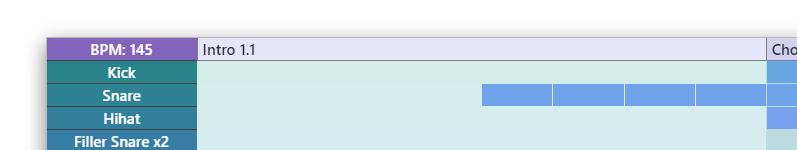
Sometimes you'll see two or more blocks merged together, because the pattern lasts longer than 1 bar.
If you see a block that's a darker color (or has a different number in the project file), it's because it's a different pattern, usually a variation of Pattern 1.
For instance, Pattern 2 for the bassline could have a couple different notes from Pattern 1.
Patterns are usually independent per track. If you see Pattern 1 on the Bass track and Pattern 1 on the Lead track, they aren't the same midi pattern (but could be if you want them to).
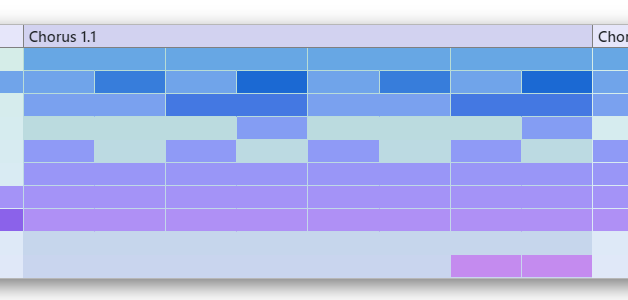
When you download a project file there are a couple options to use if you are subscribed.
The Marker option adds timestamps/locators to your project file.
The Template Notes option adds notes into each pattern to speed up work flow.
The Default Samples option uses the default drum samples that come with your DAW.
The Random Synths option adds plugins to your project file (selected from the
account page). Certain plugins will also randomize which preset gets added to the project.
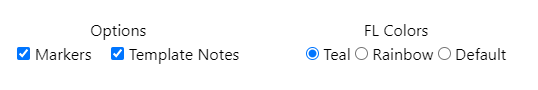
Remember, Jukeblocks is meant for boosting your productivity
and creativity.
The templates it generates are creative prompts, so feel free to do your own thing with them. Switch up sections or add different parts if you so please!
The project files are created for and newer versions of Ableton 9.7, FL Studio 12.5, Reaper 5.9, LMMS 1.3.0 and Logic Pro X (Version 10.6.1).
Who is Jukeblocks?
This site was made by me (
Dylan Tallchief), initial creator of
LES,
xlStudio /
Excel Drum Machine, and maker of YouTube music production content.
Additional help from Lucia for her mock-up design which inspired this site's design,
Emily for her help on the css, Stijn for helping with development, and
Ruben for coming up with the name Jukeblocks.
The Reaper downloader was created by
Soundemote.
The LMMS downloader was created by
Spekular.
I am not affiliated with any of the DAWs or plugins featured on this website in any way.
Why does Jukeblocks exist?
I've always had a hard time arranging & structuring songs. How long should certain sections be? How many elements and layers should I be using? Is it too empty, is it too much?
Jukeblocks exists to solve that problem. It creates a randomly generated template for you (from scratch), with a full song structure including what sounds to add to the song.
Additionally, you can also immediately download the project and start working on it in a DAW, making it very efficient for workflow, productivity and creativity.
How does the grid work?
The grid has been updated to be reactive and editable! Below are the features that can be used.
The grid will give live feedback over whatever you hover. The information is displayed in the hint box at the bottom.
If you hover over patterns, the pattern name will be visible. If you hover over track names, the entire name will be visible along with a description for that sound (if there is one available).
You can rename tracks, change the BPM, and even song section titles by double clicking on the text and writing in the new value.
For instrument tracks, there is also an "x" on the right side of the name which will let you remove it entirely. This is handy when downloading for limited DAWs that don't allow more that a certain number of tracks.
You can create new tracks by clicking the "+" sign on the bottom.
The magnifying glasses will allow you to zoom in and out. This can be handy for long templates that tend to get squished together.
You can create a pattern on the grid by clicking on an empty area. Every new pattern created will be "Pattern 1".
Resize patterns by dragging them on the right side to extend or retract their length. There is a maximum block length of 8.
Existing patterns can also be moved. Just drag them left or right and drop them in the new location you want. If you drop a pattern over an existing one, it will reset back to it's original location.
Delete any pattern by right clicking on it.
All changes you make will be reflected in the project files you download!
The grid will get slower the more tracks that are added, so please be aware of bigger templates like the Trance genre.
If you find you can't run the grid due to performance or javascript issues, use
the 'jukeblocks.io/old' version to use the old grid.
What is the MIDI download?
Update 2023: Using the Drum Notes + Chords & Bass option will create MIDI files with only melodic content. No weird pattern representation notes. This is the best way in my opinion.
Without both Drum Notes + Chords & Bass: If you don't have any of the available DAWs you can use a MIDI representation of the song structure.
This means each note represents a pattern (not actual melodies). Note 60 (C3 or C5 depending on your DAW) is pattern 1, Note 61 is pattern 2, Note 63 = pattern 3, etc.
This isn't a replacement for the actual project files and would make more sense if there were generated chords/melodies/rhythms, but it does bring some basic functionality to all DAWs until custom project files are available.
If you have the "Drum Notes" option turned on then you will be able to see and hear (depending on the program) basic drum patterns. If the drum pattern is different, the midi notes will move up a semitone.
Why should I subscribe?
Subscribers can download more, customize how the project files are created (with samples and synths for example), unlock more genres to generate and even convert project files up to 100mb using the converter.
Jukeblocks has the potential to help you out in your own music production. Subscribing will also pay for hosting and developing new features for the website.
Which DAWs have which features?
Not all the DAWs have all the "Options" available to them at the time being.
| DAWs |
Markers |
Simple Drum Notes |
Default Samples |
Notes |
Random Synths |
Converter |
Rearranger |
| FL Studio |
✓ |
✓ |
✓ |
✓ |
✓ |
✓ |
✓ |
| Ableton |
✓ |
✓ |
✓ |
✓ |
✓ |
✓ |
✓ |
| Logic |
✓ |
✓ |
✖ |
✓ |
✖ |
✖ |
✖ |
| Studio One |
✓ |
✓ |
✓ |
✓ |
✓ |
✖ |
✖ |
| Reaper |
✓ |
✓ |
✖ |
✓ |
✖ |
✖ |
✖ |
| LMMS |
✓ |
✖ |
✖ |
✓ |
✖ |
✖ |
✖ |
| Bitwig 4+* |
✓ |
✓ |
✓ |
✓ |
✓ |
✖ |
✖ |
How to change subscription plan, payment details or unsubscribe?
Click here to update/cancel your payment method:
Payment Portal
If you subscribed with PayPal before November 5 2025, end your reoccurring payment through your PayPal account and your subscription will expire at the end of the current payment cycle.
How to change my password?
I can't find my confirmation link or it has expired! How to resend?
Check your junk mail to see if it hasn't ended up there. The link may have also expired so you can resend one here:
Resend Email Confirmation
You can also check your
Account Settings to make sure you didn't sign up with the wrong email.
I am experiencing a problem
If you find the website unresponsive, try clearing your browsers cookies for this website. Chrome users can access their cookies by copying and pasting
this link into your url bar.
If you encounter a 500 error, please let me know at: contact@jukeblocks.io
How can I contact you?
For questions/suggestions/complaints/help/bugs, please contact me via email: contact@jukeblocks.io
Can I donate to Jukeblocks?
If you want to support my work on Jukeblocks (beyond only subscribing) you can donate
here. Thank you!